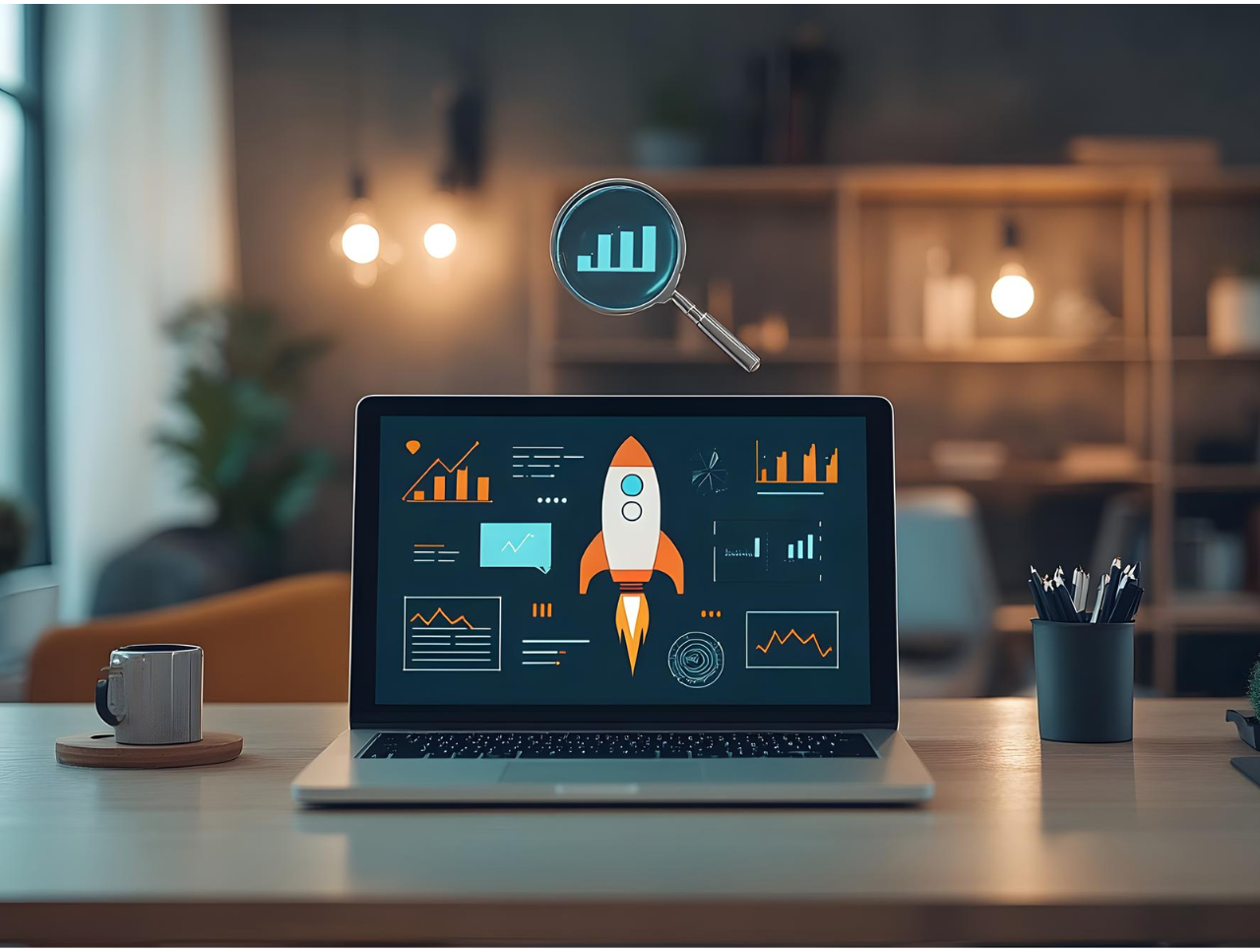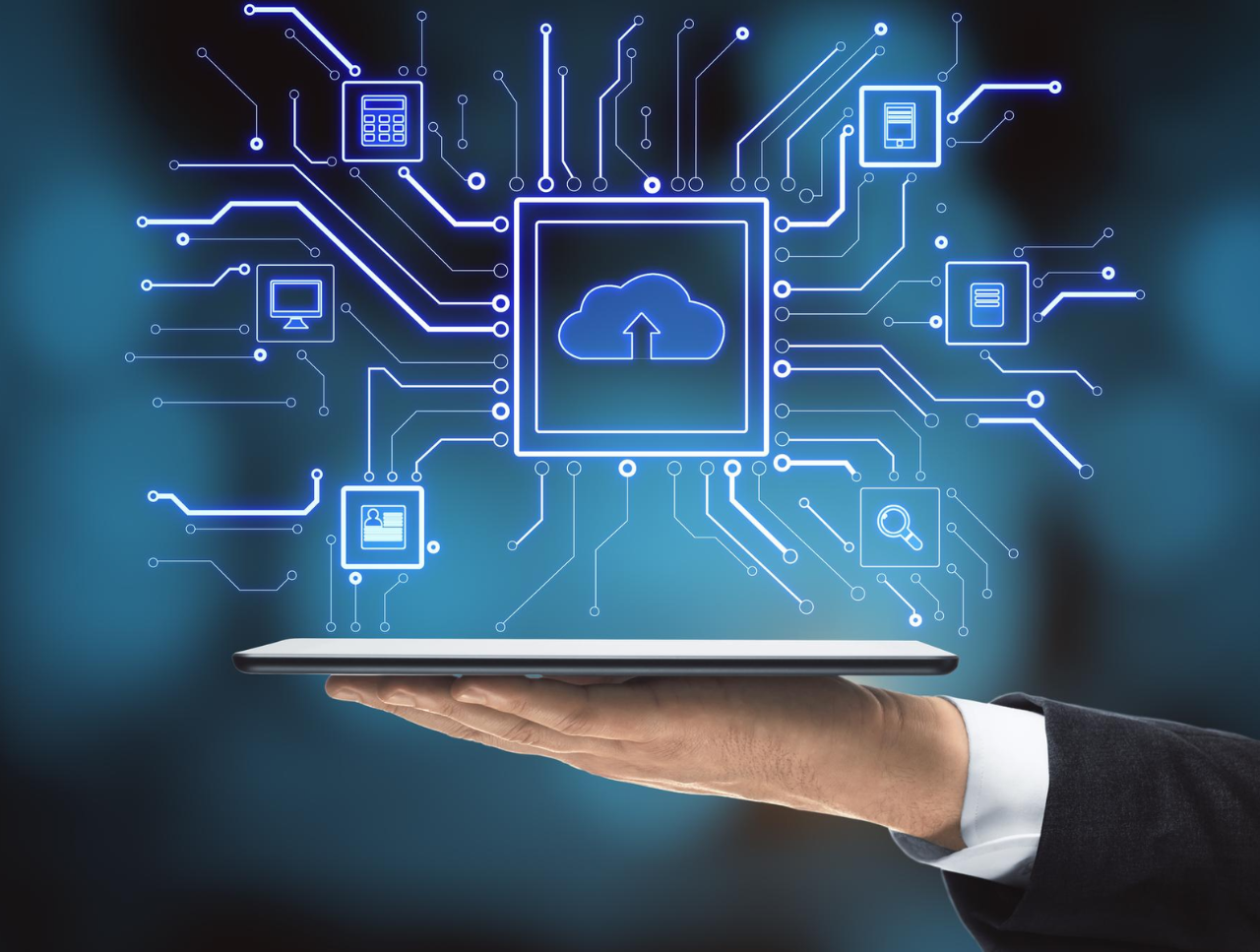As we know salesforce always focuses on customer solutions and the enhancement of the product to meet the higher level of user. salesforce offers seasonal releases: Spring, Summer, and Winter. Here we will be discussing the Spring 2021 release which is gonna come out in FEB.
we have broken down the areas where salesforce is going to introduce the enhancement.
End of Browser support
Salesforce ends the support for IE11 end of December 2020. It does not mean that salesforce won’t work on that browser, it just stopped the support to enhance the browser compatibility issues from IE11. All the existing features will work but the new release and enhancement of any feature may not work on IE11.
Note: This change applies to Lightning Experience in all editions.
Customize Your Default No-Reply Address for Email Notifications
Before the Spring 21 release, All email notifications were automatically sent from [email protected]. Now, you can choose your own email address so your customers know that the email comes from your company.
How:
From Setup, enter Support Settings in the Quick Find box and on Send Case Notifications from System Address. Configure and verify a default No-Reply address for your org in Organization-Wide Addresses. Then, click Enable Test Run in the Release Update to send email notifications from your selected email address for Case Comment, Case Escalation, Case Assignment, and when an existing case receives emails.
Profile Filtering
Profile Filtering restricts users from viewing any profiles via Interaction Layout Assignment other than their own. Disabling the profile filtering will restrict the user from viewing others profiles. Below is the process.
- From Setup, in the Quick Find box, enter User, and then select User Management Settings.
- Enable Profile Filtering.
Entitlements enhancement
With the Spring 21 release, playing with the Entitlement feature is now easier than earlier. Now we have Customizable prebuilt entitlements with our Service Cloud license and there is no need to worry about this process to set up.
How:
New org’s with a Service license will have automatic access to a configured Entitlement. Existing org can access the prebuilt Entitlement by selecting Turn on Your Service App in the Service Setup Assistant.
BCC Hidden from Salesforce Experience Users
Recent security enhancements for cases restrict BccAddress information for Experience users unless they have at least read permission or they sent the original email. The field no longer appears in their email feed, and the field always shows a blank value in the Email Message compact layout and home page.
In terms of Customization
In terms of salesforce customization, salesforce focused on the flow, fields, profile, sharing, general setup, App Builder, etc. we will discuss a couple of them.
Lightning Flow Is Now Salesforce Flow
The Lightning Flow suite of options is currently referred to as Salesforce Flow, and it still includes all of your processes and flows. Lightning Flow Builder and Lightning Process Builder are currently referred to as Flow Builder and Process Builder.
Get the prior value on Flow
Now once a record is updated, you’ll be able to access that record’s previous values in Salesforce Flow. The $Record__Prior world variable contains the record’s values in real-time before the flow was run. Use these previous values to envision changes and calculate variations in your flow.
Run Part of a Record-Triggered Flow After the Triggering Event
Add a scheduled path to your record-triggered flow if you wish a part of the flow to run at a dynamically scheduled time when the triggering event happens. you’ll be able to base the scheduled time on once the record is formed or updated or on a field value within the record. scheduled ways run in the system context so that they have permission to access and modify all. However, the running user related to the flow’s actions is that the user triggered the flow to run.
Avoid Callout Errors in Screen Flows Automatically
If you build flows that build callouts, additionally referred to as external API calls, you almost certainly grasp this error: System.CalloutException: you have got uncommitted work unfinished. you’ll be able to currently tack together your screen flows to mechanically avoid the callout error. Previously, we tended to counsel adding a local action or a screen part between your callout and any information operations, however, that’s now not necessary.
See Less {!Complex.Syntax} in Flow Builder
More places in Flow Builder currently use pills to represent your references to records, fields, variables, and different flow resources. Pills show relevant icons and labels, that you’ll be able to click anytime to envision the underlying. Pills are currently out there in additional fields within the produce Records, Update Records, Get Records, and Delete Records parts.
View Flow Label in Browser Title from Debug or Flow Runtime
When you run a flow, you’ll currently see its label within the browser tab title and simply determine the flow. Previously, the browser tab displayed the illegible flow computer address. If you utilize a screen reader, it picks up the flow label from the browser tab title.
Debug Failed Flows More Easily
No, a lot of scrolling through a protracted flow error email to work out what went wrong throughout the run. currently, you’ll merely click a link within the error email to open Flow Builder and see the failing flow interview’s path on the canvas
See Accurate Flow Information in Debug Logs
Debug logs currently record the entire quantity of central processing unit time consumed by a specific flow or process within the FLOW_INTERVIEW_FINISHED_LIMIT_USAGE log lines. Also, the FLOW_INTERVIEW_LIMIT_USAGE log lines currently accurately record the CPU time consumed by flows and processes that are designed to run in API version 51.0 or later.
Define Localized Component Labels and Attribute Values on Lightning Pages Using Custom Labels
With Localization Support in App Builder, once you specify a custom label within the Lightning App Builder, you’ll be able to use it to assist outline the label’s value.
Analyze Performance For Lightning Pages Viewed on a Phone
Performance Analysis in App Builder currently assesses record page performance for the phone type issue. New tabs within the Page Analysis window offer you separate results for a Lightning record page once it masses on a desktop and a phone therefore you’ll be able to style your page for best performance on each.
Fields Enhancement
Improve Performance with Limits on Inactive Picklist Values
Enforcing limits on inactive values for unrestricted picklists will improve performance and improve your Salesforce org’s overall health. If your org’s inactive unrestricted picklist values go unrestrained, performance degrades. the purpose once degradation happens depends on your implementation.
The following rules apply when limits are enforced.
- The limit for inactive values on unrestricted picklists is 4,000.
- The limit applies inactive values on newly created unrestricted picklists.
- Current unrestricted picklists in your org aren’t affected by the new limit.
- Standard picklist fields aren’t affected by this change.
- Admins can choose to exclude their Salesforce org from inactive value limits.
- The limit doesn’t apply to restricted picklist and global picklist value sets. Global picklist value sets have a combined active and inactive limit of 1,000.
Get More Characters for Field-Level Help Text
Customers can view the field-level help text by hovering over the Info icon. And with the character limit expanded from 255 to 510.
Disable Rendering of HTML in Custom Fields Labels
To better defend your Salesforce org, this update removes heritage behavior that permits markup language data format in custom field labels. Once this update is enabled, markup language tags in custom field labels are rendered as plain text.
Profiles and Permissions
Convert the Read-Only Standard Profile to a Custom Profile (Update)
This update converts the Read-Only standard profile to a custom profile. when the update is implemented, you’ll be able to edit permissions during this profile as your business desires need.
The Read-Only Profile Is No Longer Available in New Salesforce Orgs
Salesforce org created in Spring ’21 and later don’t have the Read-Only normal profile. If you would like to assign users read-only permissions, we tend to suggest that you just begin with the Minimum Access profile as a least-privilege profile base. Then you’ll assign custom permission sets to grant users the scan access needed for your business desires.